Gmail Web Base sudah menyediakan fitur POP mail. Tetapi beberapa setting harus mengikuti sistem dari Gmail. Urutan yang perlu diperhatikan adalah:
- Nama login misalnya namasaya diganti menjadi namasaya@gmail.com
- Port POP3 standar 110 dirubah menjadi 995
- Untuk Port SMTP standar 25 dirubah menjadi 465
- Nama pop.gmail.com dan smtp.gmail.com tetap
- Setting lain misalnya pada Outlook Express harus diaktifkan requires authentication
Untuk mengaktifkan POP dari Gmail, cukup masuk kebagian setting -> Forwarding and POP
Seperti gambar dibawah ini:
Gambar pertama untuk setting dari Gmail, click bagian POP Download dan enable POP lalu save
Gambar ke dua sampai ke empat setting untuk email software dari Outlook Express.

Untuk keterangan lebih lanjut dapat dilihat via
Supported POP Client List
Once you've enabled POP in your Gmail account, configure your mail client or wireless device to download Gmail messages. To learn about configuration settings, click the name of your mail client or wireless device below.If your mail client isn't listed here, we regret that we're not yet able to provide assistance with its configuration.
Mail Clients
- Outlook Express (Windows)
- Outlook 2002 (Windows)
- Outlook 2003 (also available: Gmail POP Service animated demo)
- Entourage 2004
- Entourage X
- Eudora 5.1 (and higher) (Sponsored & Paid Mode)
- Eudora 5.1 (and higher) (Light Mode)
- Eudora for Macs
- Netscape Mail 7.x
- Netscape Mail 6.2
- Netscape Mail 4.5, 4.6, or 4.7
- Apple Mail
- Mozilla 1.7
- Thunderbird 0.x
- Thunderbird 1.5
- Other
Wireless Devices
Mobile Phones
- For help accessing Gmail for mobile, please visit https://mail.google.com/support/bin/topic.py?topic=1580





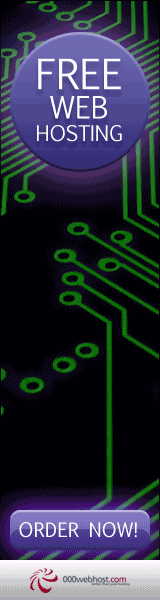









0 komentar
Posting Komentar